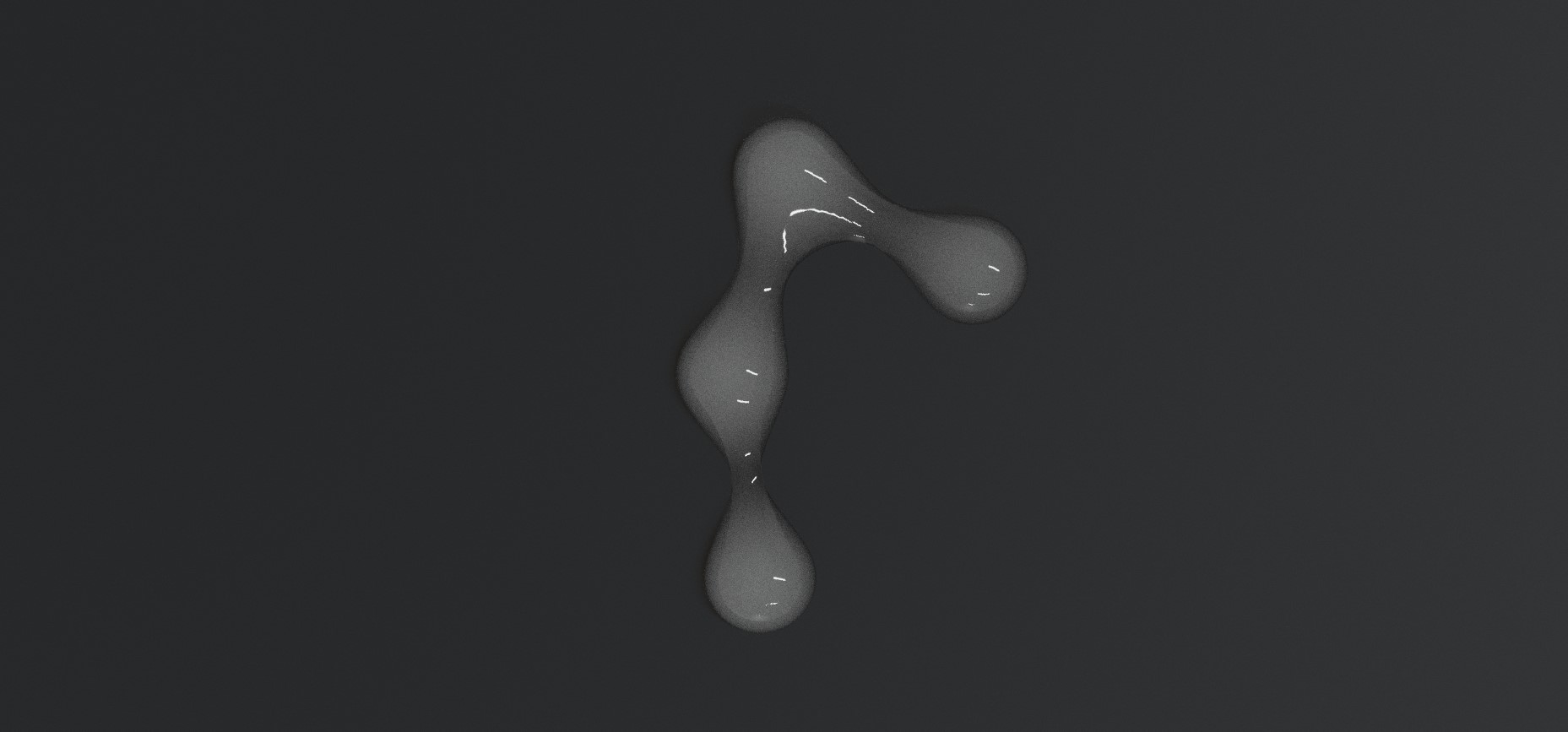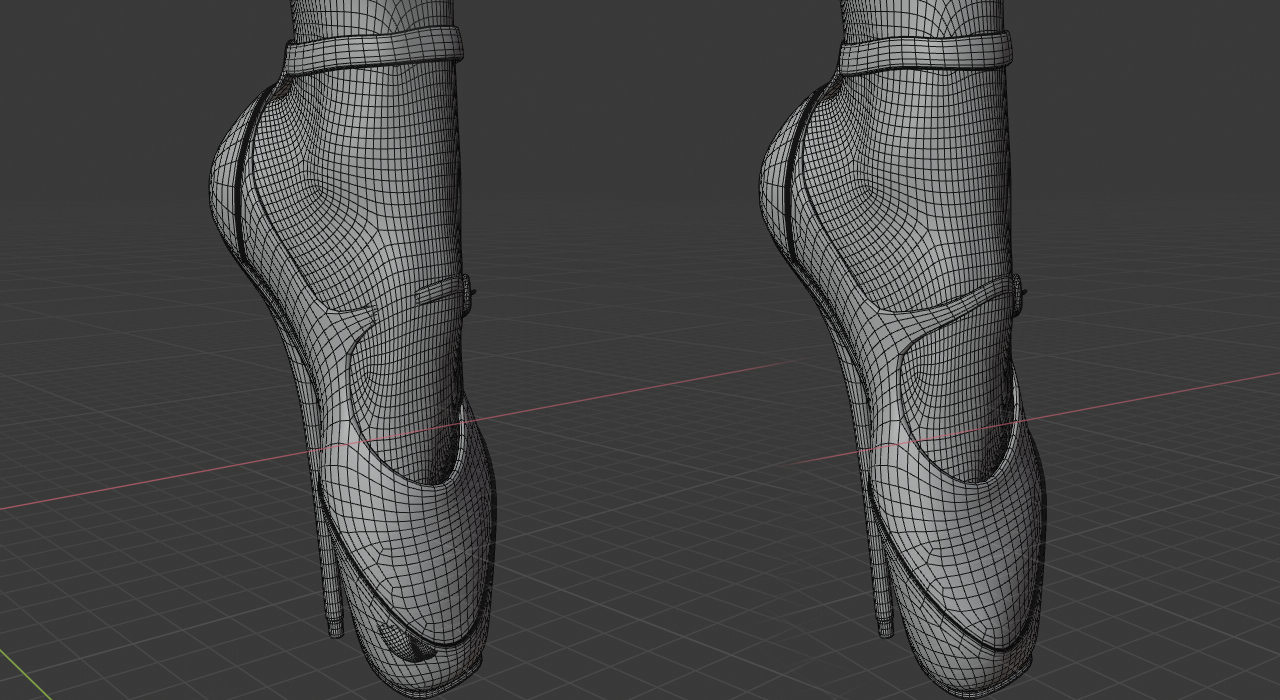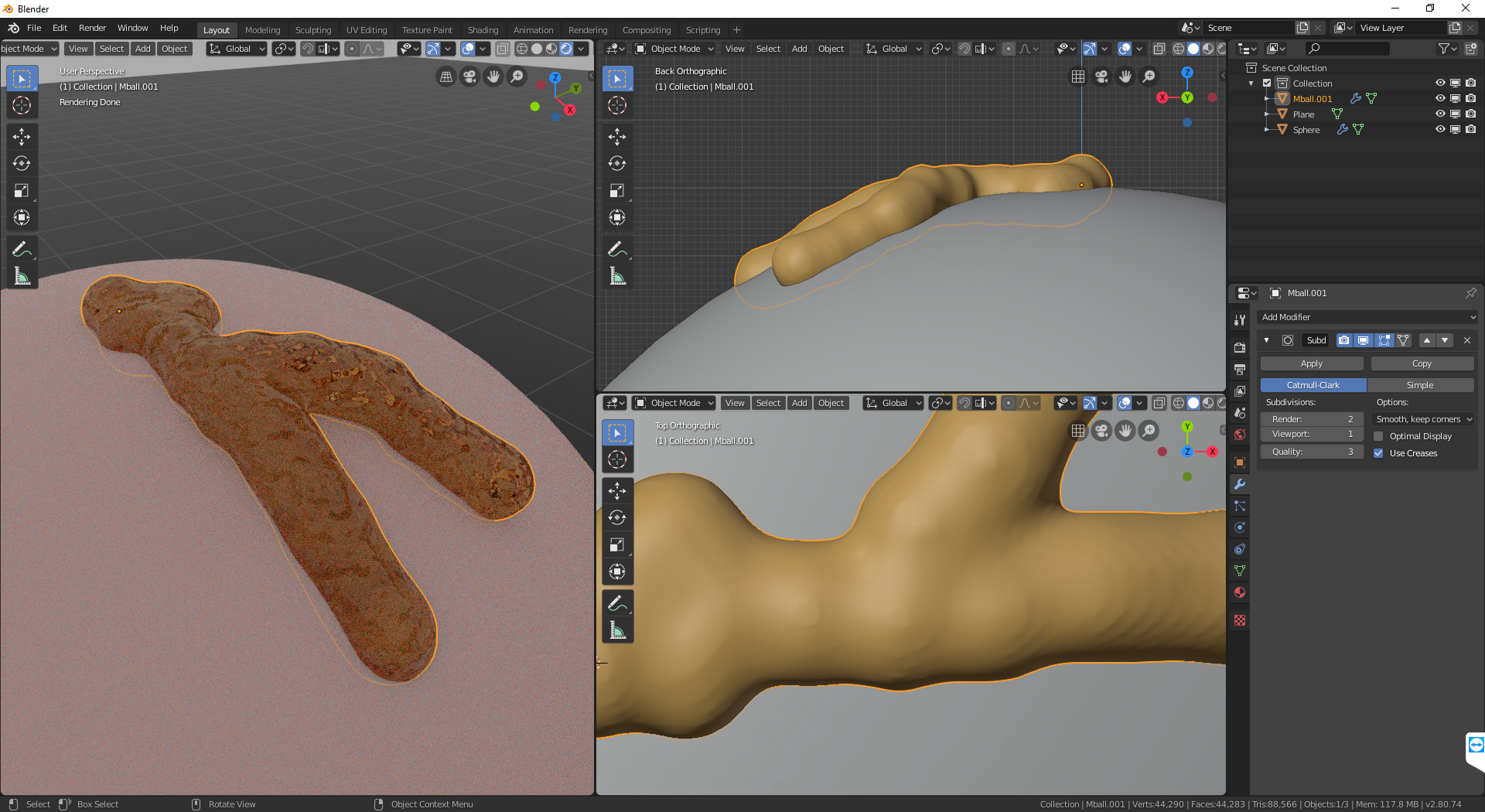I made a post a little while ago about how to use Metaballs in Blender to make a nondescript white fluid. Since then I’ve worked with metaballs a lot more and have come up with my own technique for making ‘fluids’. I was asked if I could share my technique,…
Blender, Daz3D and more