Today we are going to take a look at how to use metaballs in Blender to fake a fluid that ‘totally’ couldn’t be using for renders of an adult nature.
What is a Metaball?
First up, just what is a metaball? Well metaballs are objects which ‘merge’ together when in close proximity. This is great for organic shapes and faking liquids.
They also have some extra features such as being able to negatively impact other metaballs, that is instead of joining together it will push the surface of the metaball away. Here is an example of a metaball with a smaller negative metaball inside.
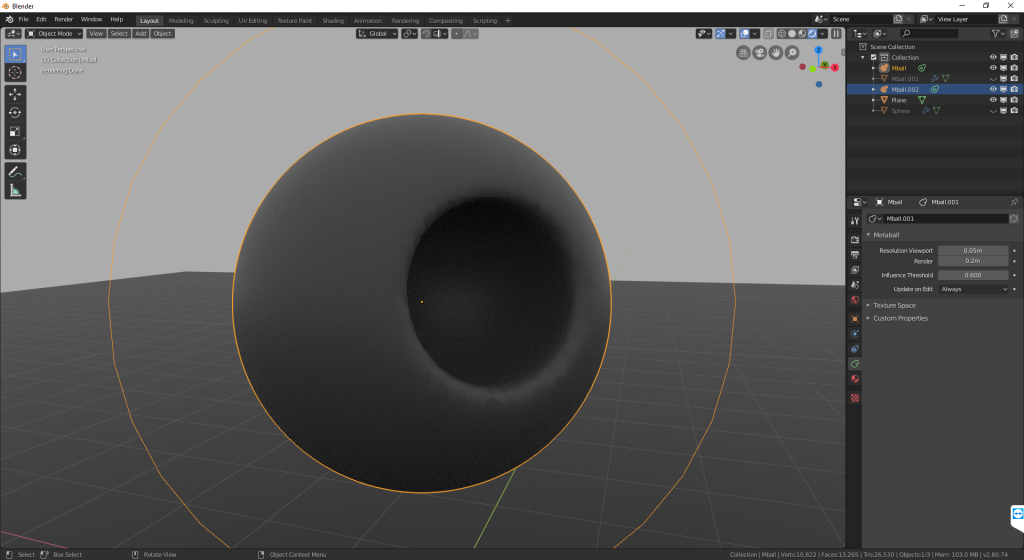
Exceptionally cool, however we won’t be using this feature today. If you do want to try it though select a metaball and go into edit mode. You’ll find ‘Negative’ under the metaball properties.
Fake Liquids?
Yes, I call them fake liquids because they are not created via a fluid simulator. Great for when you want more control over your liquid and even better metaballs can be converted to a mesh when done so we can use poly editing and sculpting to customize further.
Totally Non-Specific White Fluid
So, onto that totally not going to be used for adult stuff fluid. I’m going to be using a basic scene, a UV sphere with a somewhat ‘flesh’ like texture and a plane.
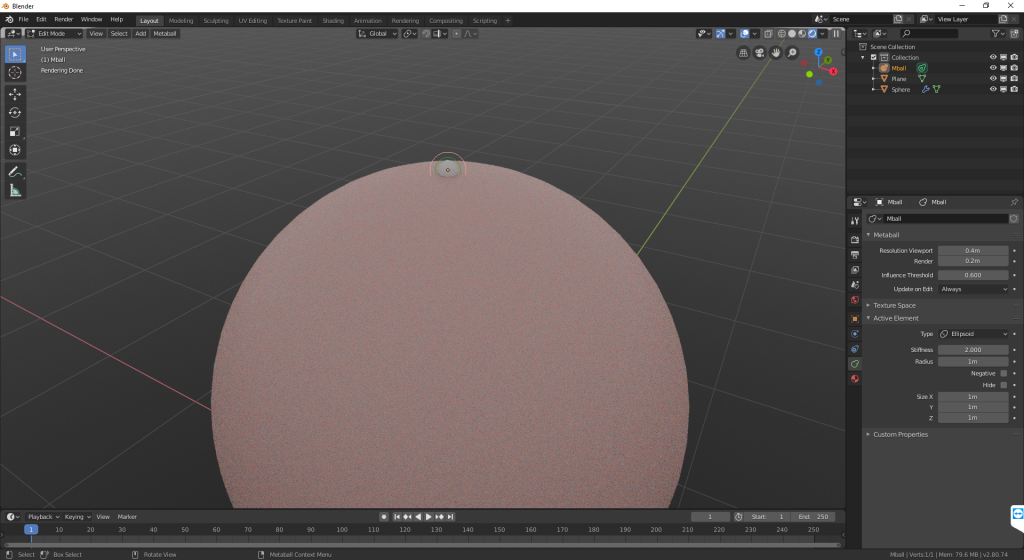
You can see my first metaball just on top of the sphere. You can get one just by finding it in the create menu (Shift+A). You can pick a starting shape of your choice, but I normally just use a sphere and scale down as needed.
Next, just jump into edit mode (Tab) on that metaball and start duplicating and moving them into the desired shape. This is the point where reference is key. If you want to make honey, find some pictures of dripping honey. If you want to make something else *nudge nudge, wink wink* then you’ll need to dig into your stash of pictures (or video, I don’t judge) of that too.
Once you’ve played around a bit you might have something that looks like this.
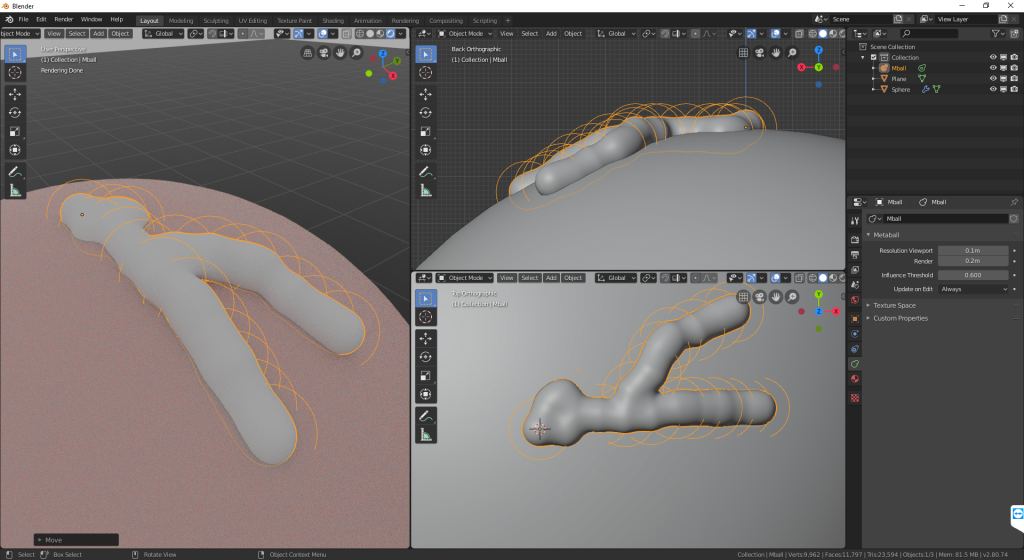
I have bumped up the resolution here to 0.1m (the lower the better) under the Metaball properties just for preview purposes.
This isn’t the best, but you can see how the metaballs joining together give a nice effect, and look somewhat like a thick fluid. There is still more we can do though so let’s move on.
Scultping
To improve things more we can sculpt our fluid a little. We’ll use this opportunity to smooth out the lumpy parts of the fluid.
To sculpt though we need a mesh. To do that hit F3 (Blender 2.8) or Spacebar (Blender 2.79) and search for ‘Convert To’ in the second menu pick ‘Mesh from Curve/Meta/Surf/Text’. You might want to duplicate your metaball object first and keep it hidden that way you can always get back to your metaball object if you want to.
Now just use the sculpting tools as you want. I generally run over it with the smoothing brush on a relatively low setting to equalize some of the lumps.
Finishing
While it isn’t the best example ever, sorry about that, here is a quick example after being smoothed and having a subsurf modifier added. Do be careful with subsurf on objects converted from metaballs, they are already quite high poly.
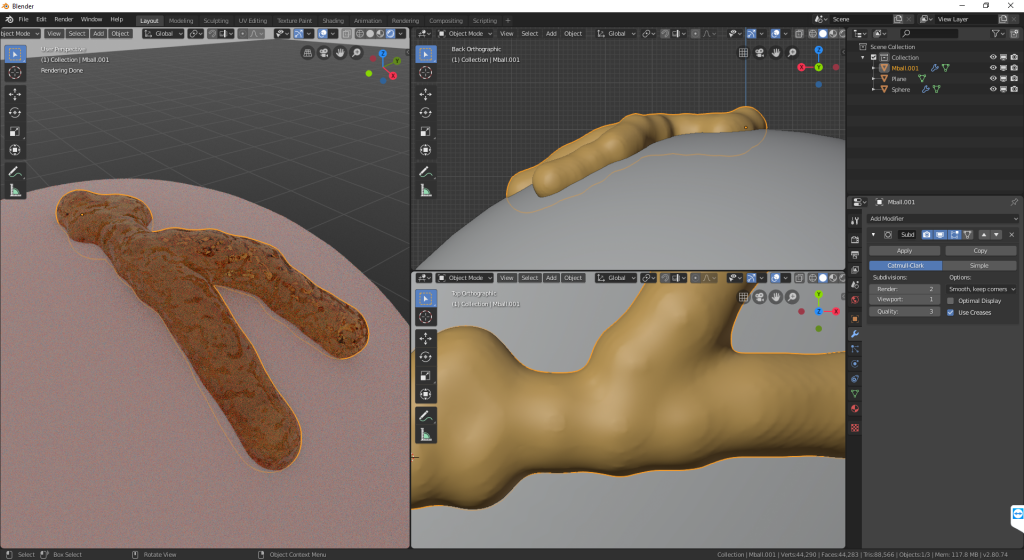
I added a honey shader I had for this example but you use whatever shader you’d like. I’m trying to keep my tutorials family friendly but if you like to do lewd renders you are only a shader away from other liquids.
Tips
For extra realism you can use sculpting tools to flatten out the bottom of the mesh so it lies on the surface properly. In my opinion intersecting the geometry doesn’t matter too much in the correct lighting, but the shadows cast when the fluid lies on the surface can help a lot.
One additional tip is to decimate your converted mesh using a decimate modifier before you sculpt. This will lower the resolution, as metaballs can create quite a dense mesh, and it should make it easier to sculpt with. You can then add a subsurf modifier to increase the geometry again.
You can use metaballs in particle sims to help fake fluids. A great example is this video by Relja Trajković.
My example here isn’t the best, but hopefully this is helpful. I only posted this as I’d noticed a few starting out doing renders were struggling with fluid sims and I love this as an easier method. It will never, at least in my opinion, be as good as a fluid sim but I feel it is a great alternative.
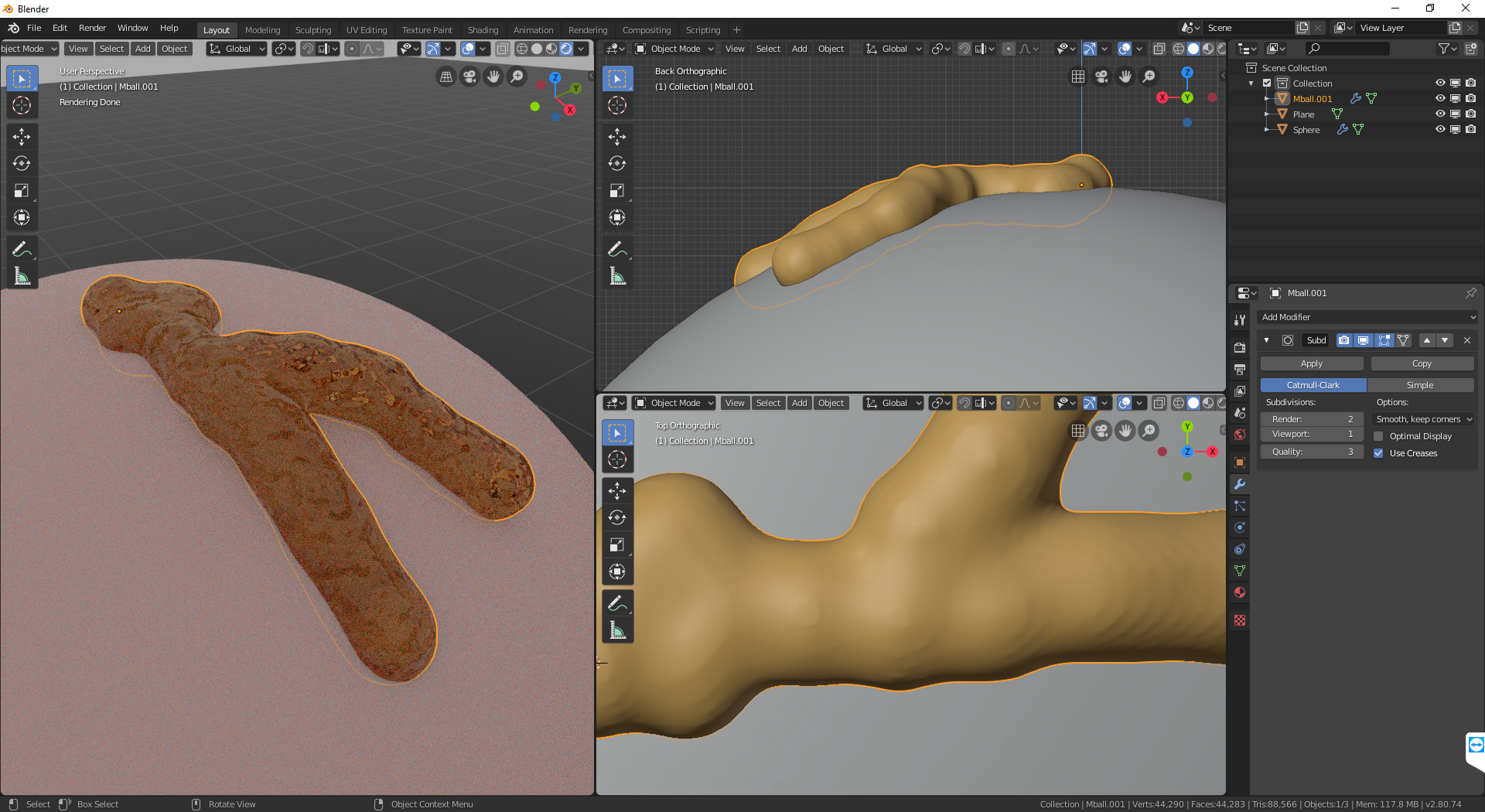
Be First to Comment